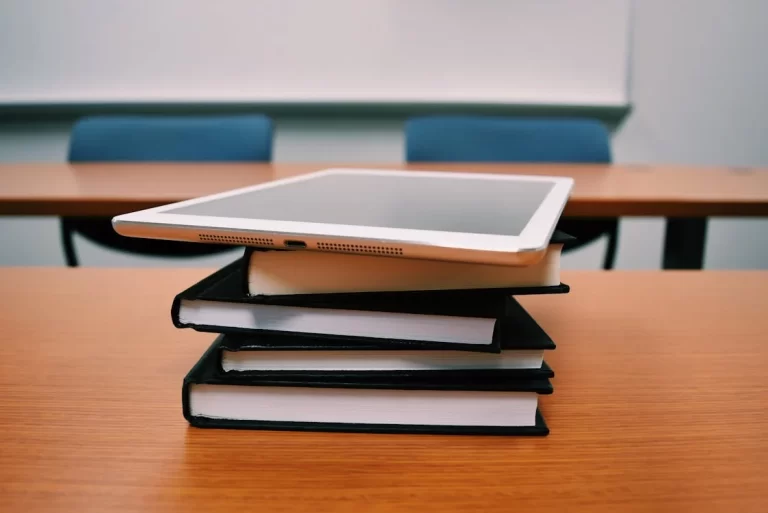Factors Influencing Power Supply Price
Wattage: The price of a power supply varies significantly based on its wattage. Lower-wattage PSUs (around 400-500W) can cost between $30 to $50, while higher-wattage units (750W or more) may range from $80 to $150.
Efficiency Rating: The efficiency rating, often indicated by an “80 PLUS” label, also impacts the price. For instance, an 80 PLUS Bronze power supply may cost $50-$70, while an 80 PLUS Gold unit can range from $90-$150.
Modularity: Modular PSUs, where cables can be detached when not needed, improve cable management and airflow. However, modular power supplies tend to be more expensive, with fully modular PSUs priced around $100 or more, while non-modular units are often more affordable.

Can I buy a power supply for my PC?
Yes, you can definitely buy a power supply (PSU) for your PC. Whether you’re building a new system from scratch or upgrading an existing one, purchasing a PSU is a straightforward process. Here are some steps and tips to help you make an informed decision:
Steps to Buy a Power Supply for Your PC
1. Determine Your Power Requirements:
– Calculate the total power consumption of your components, including the CPU, GPU, motherboard, storage drives, and peripherals.
2. Consider Efficiency Ratings:
– Look for PSUs with 80 Plus certification (80 Plus, Bronze, Silver, Gold, Platinum, Titanium).
3. Decide on Modular or Non-Modular:
– Modular PSUs allow you to connect only the cables you need, reducing clutter and improving airflow. Non-modular PSUs come with all cables permanently attached. Modular PSUs are generally more expensive but offer better cable management.
4. Check for Quality and Reliability:
– Opt for well-known brands like Corsair, EVGA, Seasonic, and Antec, which are known for their quality and reliability. Reading reviews can also provide insights into the performance and durability of a particular PSU.
5. Look for Protections and Features:
– Ensure the PSU includes protections against over-voltage, under-voltage, over-current, and short circuits. Additional features like silent operation, semi-modular design, and advanced cooling systems can also be beneficial.
6. Set Your Budget:
– PSUs vary widely in price. Determine your budget and look for a PSU that offers the best balance of features and performance within your price range.
Where to Buy
– Online Retailers: Websites like Amazon, Newegg, and Micro Center offer a wide range of PSUs at competitive prices. You can read customer reviews and compare specifications easily.
– Physical Stores: Electronics stores like Best Buy, and computer hardware stores often carry a selection of PSUs. You can see the product in person and get advice from sales staff.
– Manufacturer Websites: Brands like Corsair, EVGA, and Seasonic sell their products directly through their websites, often with special promotions and warranties.
<<<<<<Han Power Supply
Tips for Buying
– Warranty: Check the warranty period. Reputable PSUs often come with warranties ranging from 3 to 10 years, indicating the manufacturer’s confidence in their product.
– Return Policy: Ensure the retailer has a fair return policy in case the PSU doesn’t meet your expectations or has issues.
– Compare Prices: Shop around to find the best deal. Prices can vary significantly between retailers, and you may find discounts or sales that make a particular PSU more affordable.
By following these steps and tips, you can find a power supply that meets your needs and fits your budget, ensuring reliable and efficient power for your PC.
<<<<<<Dell Power Supply
FAQs About Power Supply Units for PC
What is a power supply unit (PSU) and why is it important?
A power supply unit (PSU) is a crucial component in a PC that converts the alternating current (AC) from your wall outlet into the direct current (DC) required by your computer’s components. It is important because it ensures stable and reliable power delivery, which directly impacts the performance, stability, and longevity of your system.
How do I determine the wattage I need for my PSU?
To determine the wattage you need, calculate the total power consumption of your components, including the CPU, GPU, motherboard, storage drives, and peripherals. You can use online power calculators to estimate the wattage required. It’s a good idea to choose a PSU with a slightly higher wattage rating to handle peak loads and future upgrades.
What is the 80 Plus certification, and why is it important?
The 80 Plus certification indicates the efficiency of a power supply in converting AC to DC power. Higher efficiency means less power is wasted as heat, resulting in lower electricity bills and a cooler-running system. The certification ranges from standard 80 Plus to 80 Plus Titanium, with each level offering increasing efficiency.