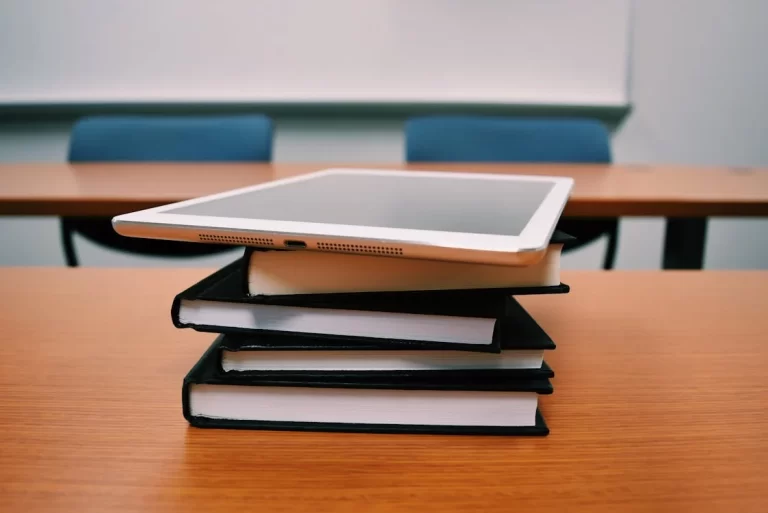When shopping for a laptop adapter cable, it’s important to consider several factors that influence the price. Generally, laptop adapter cables can range from $10 to $50. Basic models often cost around $10 to $20, suitable for everyday use with standard laptops.

Higher-priced options, typically ranging from $30 to $50, often feature enhanced durability, better connectors, or compatibility with multiple laptop brands. Some premium models come with additional features, like fast charging capabilities or built-in surge protection, making them a worthwhile investment for frequent travelers or heavy users.
Moreover, brand reputation plays a significant role in pricing. Well-known brands may charge more due to their quality assurance and warranty offerings. Before making a purchase, it’s advisable to check customer reviews and ensure compatibility with your specific laptop model to avoid compatibility issues and ensure a reliable power supply.
<<<<<<Chicony A11-200P1A Replacement Laptop Adapter
What is the difference between a laptop charger and a laptop adapter?
No, these two are not the same. The major difference is that a charger is not an external battery for a device. The actual distinction between a charger and an adapter is that a charger is an electrical or electronic device that is specifically designed to supply power to an electronic device,such as a USB fan, laptop, music player, or supercapacitor, no matter what the device is as long as the cord fits the port. An adapter is an external battery.
<<<<<<MSI A18-280P1A Replacement Laptop Adapter
How long does an adapter last?
The lifespan of an AC adapter is influenced by several key factors, including its build quality, how often it is used, and the conditions in which it is stored. Generally, a high-quality AC adapter is designed to endure regular usage and can last anywhere from 3 to 5 years.
Frequent use can lead to wear and tear, which may shorten its lifespan, while occasional use may extend it. Additionally, proper storage is crucial; keeping the adapter in a cool, dry place and avoiding exposure to extreme temperatures or humidity can help preserve its functionality.
It’s also important to consider the type of devices being powered. More demanding electronics may strain an adapter, potentially leading to a shorter lifespan. Regularly inspecting the adapter for signs of damage, such as frayed cords or overheating, can help you determine when it needs to be replaced. By choosing a reputable brand and following best practices for usage and storage, you can maximize the lifespan of your AC adapter.
Laptop power cord types
When it comes to laptop power cords, there are several types designed to accommodate different brands and models. Understanding these types can help you choose the right one for your device.
Barrel Connector: This is one of the most common types of power connectors. It features a cylindrical shape and comes in various sizes to fit different laptops. Many brands use barrel connectors, making them widely available.
USB-C: A newer standard, USB-C power cords are becoming increasingly popular, especially among modern laptops. They offer the advantage of being reversible and can also transfer data, making them versatile for various devices. Many laptops now support power delivery through USB-C, allowing for faster charging.
Magsafe: Developed by Apple, MagSafe connectors have a magnetic design that easily attaches to the laptop, preventing accidental disconnection. While this type is primarily used for MacBooks, it is known for its ease of use and safety features.
Proprietary Connectors: Some laptop manufacturers design their own unique connectors. These proprietary power cords are specifically made for their devices and often come with additional features, such as built-in safety mechanisms or special charging capabilities.
Multi-voltage Adapters: These adapters can adjust their output voltage, making them suitable for a range of devices. They often come with interchangeable tips to fit different laptop brands and models, providing flexibility for users with multiple devices.
Power Banks and Portable Chargers: For users on the go, power banks designed for laptops are a great option. These portable chargers can supply power to your laptop without the need for an outlet, making them perfect for travel or outdoor use.
When selecting a laptop power cord, it’s crucial to ensure compatibility with your device’s specifications. Always check the voltage and wattage requirements, as using an incompatible cord can lead to performance issues or even damage your laptop.