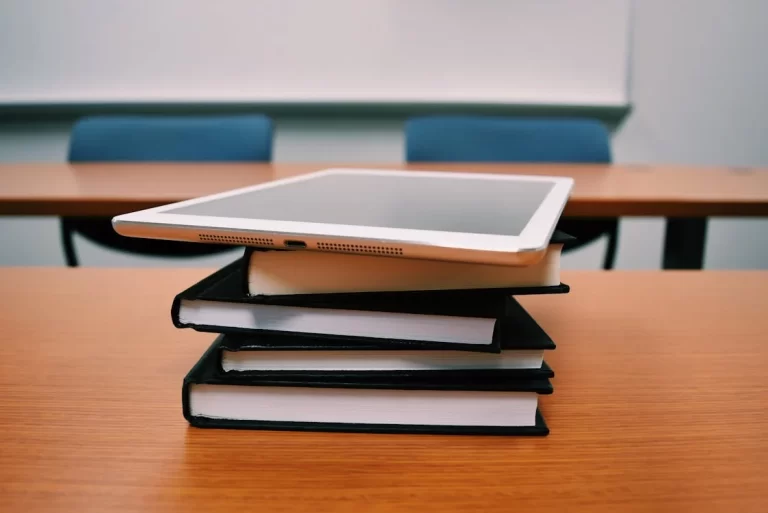Ah, the reliable Samsung phone—your constant companion in the digital age. But what happens when your battery starts to falter? It’s like your favorite sidekick suddenly losing its superpowers.
Don’t let a dying battery derail your productivity. Let’s dive into the world of Samsung battery replacement costs and how you can navigate this dilemma without breaking the bank.

The Battery Blues
The Lifespan Struggle
Samsung phones are known for their high-quality batteries, but even the best batteries have a finite lifespan. Over time, your battery might start to show signs of wear and tear. Reduced runtime, slow charging, or even a swollen battery—these are all signs that your battery might be on its last legs.
The Importance of Replacement
Replacing your Samsung battery is crucial for several reasons. First, it ensures that your phone remains functional and reliable. Second, it can enhance your phone’s performance and extend its lifespan. Lastly, it’s a safety issue—swollen or damaged batteries can pose a risk of overheating or even exploding.
The Cost of Samsung Battery Replacement
The Price Tag
The cost of Samsung battery replacement can vary widely depending on several factors. Here’s a breakdown of what you might expect in pounds:
- Official Samsung Repair: Getting your battery replaced at an official Samsung service center is the most expensive option, but it comes with the assurance of quality and warranty. Prices can range from £75 to £150, depending on your phone model.
- Third-Party Repair Shops: Third-party repair shops offer a more affordable option, with prices typically ranging from £50 to £100. However, the quality of service can vary, and warranties may not be as comprehensive.
- DIY Replacement: If you’re handy with tools, you can opt for a DIY replacement. This is the most cost-effective option, with batteries available online for as little as £30 to £50. However, it comes with the risk of damaging your phone if not done correctly.
Factors Affecting Cost
Several factors can affect the cost of Samsung battery replacement:
- Phone Model: The cost can vary significantly depending on your phone model. Newer models with advanced features tend to be more expensive to repair.
- Location: Prices can vary depending on your location. Urban areas generally have higher costs than rural areas.
- Additional Services: If you opt for additional services like data backup or screen protection, the cost can increase.
Navigating the Samsung Repair Price List
What’s Included?
When you opt for a Samsung battery replacement, here’s what you can expect to be included:
- New Battery: A brand-new, high-quality battery that meets Samsung’s standards.
- Professional Installation: Expert installation to ensure that your battery is properly seated and functioning.
- Diagnostic Check: A thorough diagnostic check to identify any other issues that might be affecting your phone’s performance.
- Warranty: A warranty that covers any defects or issues with the new battery.
What’s Not Included?
While Samsung battery replacement covers a lot, there are some things that might not be included:
- Screen Repair: If your screen is cracked or damaged, this will incur additional costs.
- Water Damage: Water damage can be expensive to repair and may not be covered under warranty.
- Software Issues: Software issues are typically not covered under battery replacement and may require additional service.
FAQs: How Much Does It Cost to Get a Battery Replaced in a Samsung Phone?
How much does it cost to get a battery replaced in a Samsung phone?
The cost of replacing a Samsung phone battery can vary widely, ranging from £30 to £150, depending on whether you opt for an official Samsung repair, a third-party repair shop, or a DIY replacement. Factors such as your phone model, location, and additional services can also affect the cost.
What is included in the Samsung repair price list?
The Samsung repair price list typically includes a new battery, professional installation, a diagnostic check, and a warranty. However, it’s important to note that screen repair, water damage, and software issues are not usually covered under battery replacement and may incur additional costs.
So there you have it, folks! With a little know-how and some savvy shopping, you can navigate the Samsung battery replacement dilemma without breaking the bank. Keep your phone running smoothly and your productivity high, and happy texting!
With these tips and insights, you’re well-equipped to navigate the world of Samsung battery replacement costs. Don’t let a dying battery derail your productivity—know your options and stay informed!