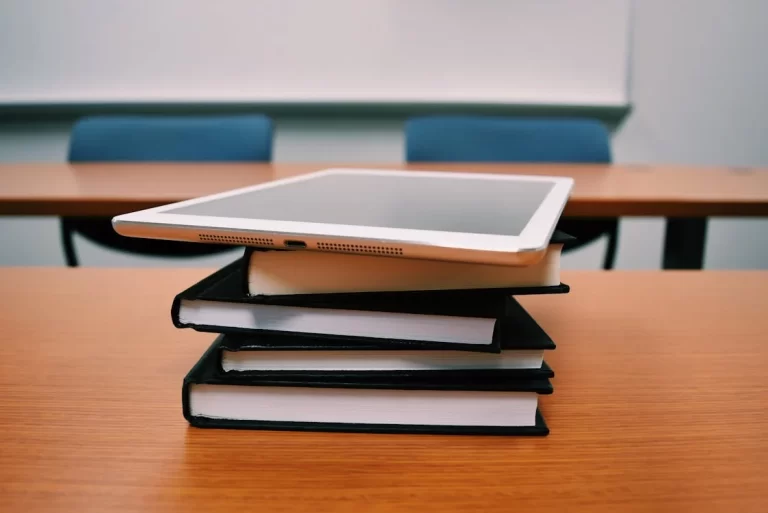Why is my phone dying so fast? You know, every phone slows down over time. Either replace the battery or buy a new phone.

Why does my phone battery drain so fast? Go into your battery settings and see which app has the highest background usage. Screen, Bluetooth, mobile data, and proprietary apps use the most battery, and factors like battery age and temperature can also be to blame.
For the charging issue, get a new charging cable and/or wall adapter, or get a high-quality charger from a known brand. You can increase its battery life and performance, which promises to make your life easier.
· Adjust your location services settings.
Disable location setting services by turning off the switch at the top of the screen.
·Adjust your screen brightness
by turning down your screen brightness, adjust the Brightness slider to a level you’re comfortable with.
· Check for operating system updates
Tap Settings Software update check for a new update. If a new update is available, follow the instructions to install it.
Why is my iPhone battery dying so fast all of a sudden?
Try not to overuse your iPhone for a long period of time, thus causing your iPhone battery to suddenly drain fast. The iPhone tells you which apps are consuming the most power. If there is any app you don’t need, please go remove it.
If your iPhone is more than a year or two old, and the maximum capacity is less than about 85%, replacing the battery can help extend your battery life.
· Use low power mode when your battery is running low.
· Use Wi-Fi instead of cellular data when possible.
· Close out of apps when you’re finished using them.
Why is my phone dying so fast, Samsung?
While connected to a 5G network, the battery may drain faster than you may expect. Extreme heat and cold can negatively affect how your battery operates; avoid charging it under your pillow or clothing. Delete apps you don’t use to declutter your phone; it will help it better retain its power over the long run.