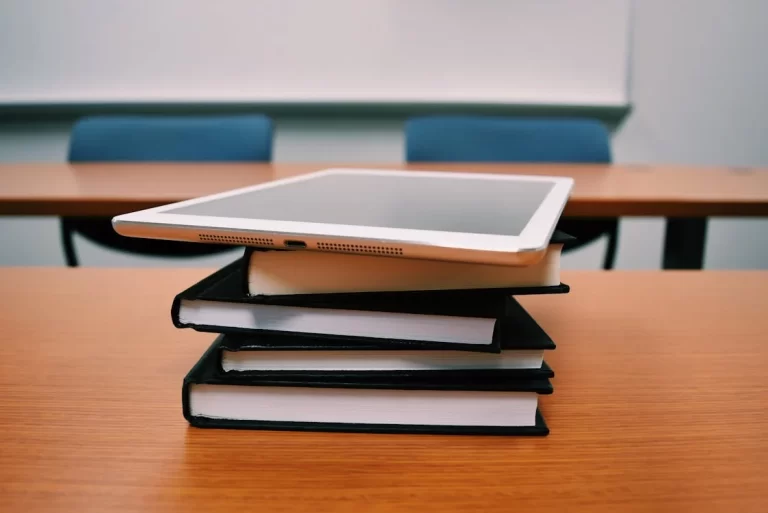Why won’t your DeWalt battery charge? It’s a question that can leave you scratching your head. Let’s dive into the common culprits behind this pesky problem.

- Battery Temperature: Too hot or too cold? Your DeWalt batteries might refuse to cooperate.
- Battery Age: Like us, batteries age and may lose their zest over time.
- Dirty Contacts: Dust and grime can sneak into the battery contacts, causing a poor connection.
- Faulty Charger: Sometimes, the charger itself throws a tantrum.
Understanding these issues can help you keep your DeWalt batteries in tip-top shape!
1. Check Battery Contacts

When your DeWalt batteries refuse to charge, the first thing you should do is inspect the battery contacts. These little connectors play a crucial role in ensuring your battery gets the juice it needs. Let’s dive into how you can give them a thorough check-up.
Inspect for Dirt or Corrosion
Imagine trying to sip a milkshake through a straw clogged with cookie crumbs. Frustrating, right? That’s what your DeWalt batteries feel like when dirt or corrosion blocks their contacts. Grab a soft, dry cloth and gently wipe the contacts on both the battery and the charger. If you spot stubborn grime or corrosion, a small brush can help you scrub it away. Keeping these contacts clean ensures a smooth flow of power, just like a freshly cleaned straw makes for a perfect milkshake experience.
Ensure Proper Connection
Insert the battery into the charger and listen for that satisfying click. If it feels loose or wobbly, adjust it until it sits snugly. A secure connection means your DeWalt batteries can charge efficiently, ready to power your tools for the next big project.
By regularly inspecting and maintaining the battery contacts, you can extend the life of your DeWalt batteries and keep them performing at their best. Remember, a little TLC goes a long way in ensuring your tools are always ready for action.
2. Reset the Battery
When your DeWalt batteries act stubborn and refuse to charge, a reset might just do the trick. Think of it as giving your battery a fresh start, like rebooting a sluggish computer. Let’s explore two ways you can reset your battery and get it back in action.
Perform a Manual Reset
Sometimes, your DeWalt batteries need a little nudge to get back on track. A manual reset can often solve charging issues. Here’s how you can do it:
- Remove the Battery: Take the battery out of the charger. Let it rest for a few minutes. This brief pause can help dissipate any lingering charge.
- Reinsert the Battery: Place the battery back into the charger. Ensure it clicks into place securely. This step re-establishes the connection and can often resolve minor glitches.
- Observe the Charger: Watch the charger lights. If they indicate charging, you’ve successfully reset the battery. If not, don’t worry. There’s another method to try.
- Expert Advice: “A manual reset can often revive a battery that seems unresponsive,” says Expert, a specialist in battery maintenance. “It’s a simple yet effective technique.”
Use a Charger with a Reset Function
Some chargers come equipped with a reset function, designed to tackle stubborn DeWalt batteries. If your charger has this feature, you’re in luck! Here’s how to use it:
- Check Your Charger: Look for a reset button or switch on your charger. Not all models have this, so consult your charger’s manual if you’re unsure.
- Activate the Reset: Press the reset button or switch. This action sends a signal to the battery, prompting it to reset its internal systems.
- Monitor the Process: Keep an eye on the charger lights. They should indicate that the battery is now charging. If successful, your battery will soon be ready to power your tools once more.
- Expert Insight: “Using a charger with a reset function can save you time and hassle,” notes Expert. “It’s a handy feature for dealing with uncooperative batteries.”
By mastering these reset techniques, you can breathe new life into your DeWalt batteries. Whether you opt for a manual reset or utilize a charger’s reset function, you’ll be back to tackling projects in no time. Remember, a little patience and know-how go a long way in maintaining your battery’s performance.
3. Test with Another Charger

When your DeWalt batteries refuse to charge, the charger might be the culprit. Testing with another charger can help you identify the issue. Let’s explore how you can do this effectively.
Verify Charger Compatibility
Before you grab any charger, ensure it’s compatible with your DeWalt batteries. Using the wrong charger can lead to charging issues or even damage your battery. DeWalt offers a variety of chargers, each designed for specific battery types. For instance, the DEWALT 20V MAX Charger supports multiple battery types, including the 20V and FlexVolt series. Meanwhile, the Dewalt DCB1102 is compact and works with 12V Max, 20V Max, and FlexVolt batteries. Always check your battery’s specifications and match them with the charger’s capabilities.
Pro Tip: “Compatibility is key. Always double-check your charger’s specifications to avoid mishaps,” advises Expert, a seasoned tool technician.
Try a Different Charger
Once you’ve verified compatibility, it’s time to test with a different charger. This step can help you determine if the original charger is faulty. If you have access to another DeWalt charger, like the Dewalt DCB118, which works with both 20V MAX and 20V/60V MAX FLEXVOLT batteries, give it a try. Insert your battery and observe the charger’s lights. If the battery charges successfully, your original charger might need a replacement.
Fun Fact: Did you know that some chargers, like the DMMNS 6-Ports Charger, allow you to charge multiple batteries simultaneously? It’s a handy feature for those with a collection of DeWalt tools.
Testing with another charger not only helps diagnose the problem but also ensures your DeWalt batteries remain in top condition. By following these steps, you can keep your tools powered and ready for action. Remember, a little detective work goes a long way in maintaining your battery’s health.
4. Understand Charging Times
When it comes to charging your DeWalt batteries, understanding the time it takes can save you from unexpected downtime. Let’s break down the typical charging durations and explore the interchangeability of chargers.
Typical Charging Durations
Charging times can vary depending on the type of DeWalt battery you use. Generally, most DeWalt batteries take about 1 to 2 hours to reach a full charge. However, it’s always wise to consult your specific product manual for precise details. For instance, the DeWalt 54V Flexvolt battery might have different charging needs. Knowing these times helps you plan your work efficiently, ensuring you never run out of power mid-task.
Quick Tip: Always keep an eye on the charger lights. They usually indicate when the battery is fully charged, saving you from overcharging and extending the battery’s life.
Charger Interchangeability
You might wonder if you can swap chargers between different DeWalt batteries. The answer is yes, but with caution. DeWalt offers a range of chargers designed for various battery types. For example, the DEWALT 20V MAX Charger supports multiple battery types, including the 20V and FlexVolt series. However, always ensure compatibility before swapping chargers. Using an incompatible charger can lead to charging issues or even damage your battery.
Pro Insight: “Interchangeability is convenient, but always double-check compatibility,” advises Expert, a seasoned tool technician. This ensures your batteries charge safely and efficiently.
By understanding charging times and the interchangeability of chargers, you can keep your DeWalt batteries ready for action. This knowledge not only enhances your workflow but also prolongs the life of your batteries. Remember, a little preparation goes a long way in maintaining your tools’ performance.
5. Additional Tips and Support
When your DeWalt batteries act up, a few extra tips can make all the difference. Let’s explore some additional strategies to keep your batteries in top shape and where to turn for support.
Check for Firmware Updates
Your DeWalt batteries might benefit from a firmware update. Manufacturers often release updates to improve performance or fix bugs. To check for updates, visit the official DeWalt website. Look for the support or downloads section. Follow the instructions to update your battery’s firmware. This simple step can enhance battery life and efficiency.
Tech Tip: “Firmware updates can breathe new life into your batteries,” says Tech Guru, a battery expert. “Always keep your devices updated for optimal performance.”
Contact Customer Support
If your battery issues persist, don’t hesitate to reach out to DeWalt’s customer support. They offer expert advice and troubleshooting steps tailored to your situation. You can contact them via phone or email. Their team can guide you through more complex problems or recommend repair options.
Pro Advice: “Customer support is your best friend when DIY fixes fall short,” notes Support Specialist. “They can provide solutions you might not have considered.”
Remember, attempting to repair or modify your battery yourself might void warranties. Always consult with DeWalt’s official documentation or customer support for guidance. By following these tips and seeking support when needed, you can ensure your DeWalt batteries remain reliable and ready for action.
You’ve now got a toolkit of troubleshooting steps to tackle those pesky DeWalt battery issues. Keep your tools in top shape by regularly inspecting contacts, using the right charger, and rotating batteries. These practices ensure your batteries last longer and perform better. If problems persist, don’t hesitate to reach out to DeWalt support. They can provide expert guidance and solutions. Remember, maintaining your tools not only boosts their lifespan but also keeps you ready for any project that comes your way. Happy charging!