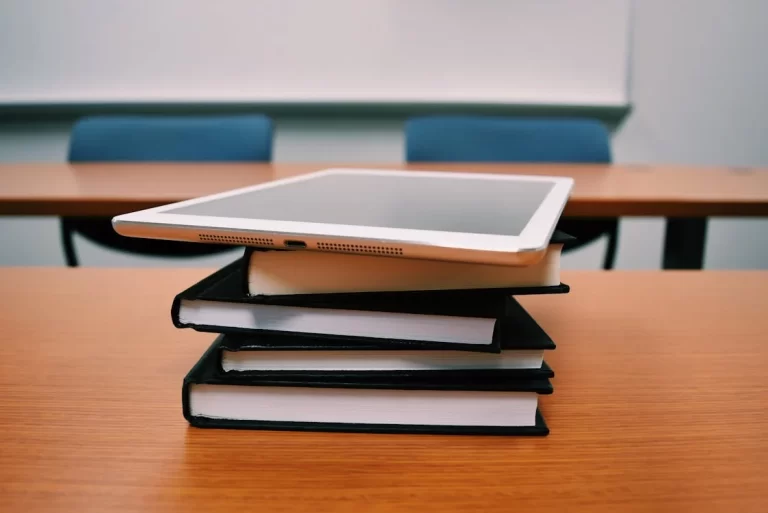Hey there, tech enthusiasts! Today, we’re diving into the fascinating world of laptop battery pricing. Whether you’re a student, a professional, or just someone who loves to binge-watch their favorite shows on the go, your laptop battery is your lifeline. So, let’s find out what makes those little powerhouses tick and how much they’ll set you back.

The Basics of Laptop Batteries Pricing
First, laptop batteries come in various shapes and sizes, just like your favorite pair of shoes. The price can vary greatly depending on the brand, capacity, and quality. You can expect to shell out anywhere from $30 to $150 for a new laptop battery. But what’s the deal with the price difference?
Branded vs. Generic: The Price Showdown
Branded laptop batteries, like those from Dell, HP, or Lenovo, usually have a higher price tag. Why? Because you’re paying for the brand’s reputation, quality, and sometimes even a warranty. Generic or third-party batteries, on the other hand, are often more affordable but may not last as long or offer the same level of performance.
Capacity: The More, the Merrier (or is it?)
Laptop batteries are measured in milliampere-hours (mAh), which indicates their capacity. A higher mAh means more juice, right? Not always. Sometimes, a higher-capacity battery can lead to increased weight and reduced performance. So, it’s essential to strike a balance between capacity and your specific needs.
Quality Matters: The Long Game
Investing in a high-quality laptop battery can save you money in the long run. Cheaper options may seem like a steal, but they often have a shorter lifespan and can even damage your laptop. So, it’s worth splurging a bit more for a battery that’ll last.
<<<<<<EIT Laptop Battery
Can a Laptop Battery Be Repaired?
So, your laptop battery is on the fritz. Can you fix it, or is it time to say goodbye? The answer depends on the issue. If it’s a simple software glitch, a quick reset might do the trick. But if the battery is swelling, leaking, or simply not holding a charge, it’s probably time to call it quits.
Professional Help: When DIY Just Won’t Cut It
Attempting to repair a laptop battery yourself can be dangerous. Batteries contain hazardous materials, and mishandling them can lead to serious injuries or even fires. If you’re not comfortable with the repair process, it’s best to leave it to the professionals.
<<<<<<HP Laptop Battery
Can I Replace My Laptop Battery?
The DIY Replacement Guide
Replacing your laptop battery is a relatively straightforward process, even for tech newbies. Here’s a quick guide:
Gather Your Tools: You’ll need a screwdriver, a replacement battery, and maybe some patience.
Power Down: Make sure your laptop is completely off before you start.
Remove the Old Battery: Locate the battery compartment, remove the screws, and carefully lift out the old battery.
Install the New Battery: Place the new battery in the compartment, ensuring it’s properly aligned, and screw it back in.
Power Up: Turn on your laptop and enjoy your newfound power!
When to Call in the Experts
If your laptop battery is soldered to the motherboard, replacing it can be a bit more complicated. In this case, it’s best to leave it to the professionals. They have the tools and expertise to ensure the job is done right.
So there you have it, folks! The lowdown on laptop battery pricing and everything you need to know about keeping your laptop powered up. Whether you’re repairing or replacing, always remember: safety first! Happy powering!